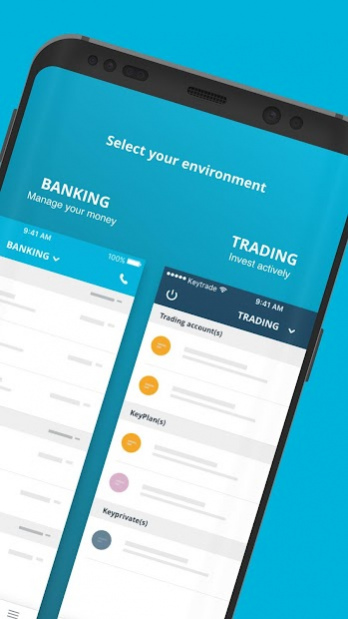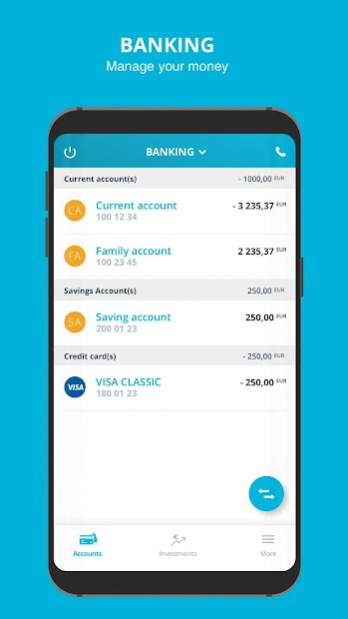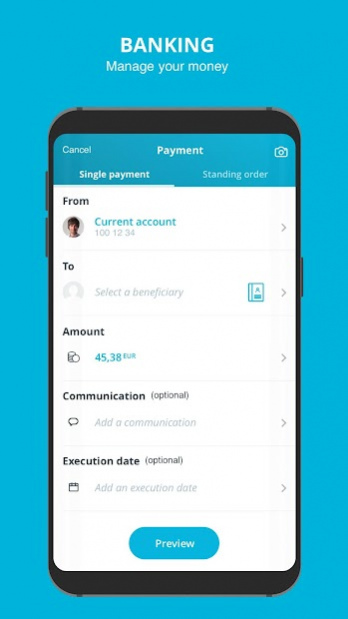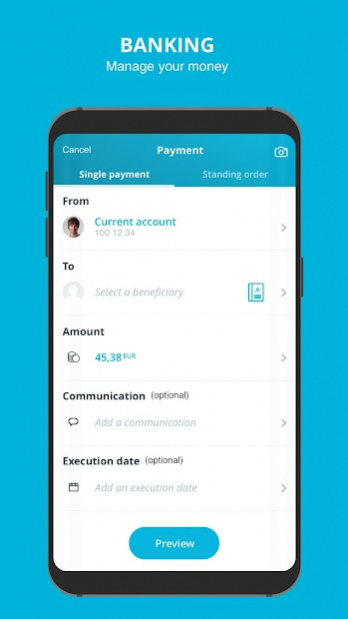Keytrade Bank Luxembourg 5.5.2
Free Version
Publisher Description
Thanks to its innovative usability and design the Keytrade Bank Luxembourg app enables you to manage your accounts in your own way, to visualize your investments as well as investing directly on the main stock markets worldwide.
Moreover the interactive follow-up of the markets is available for everyone.
BANKING & TRADING COMBINED IN ONE APP
- Consult all your accounts (current account, trading account, savings account) and execute all your banking operations.
- Follow the evolution of the markets and analyze the stocks via our Global Analyzer tool.
- Visualize the distribution and the profitability of your portfolio (stocks, funds, bonds, options, warrants, trackers, etc).
- Trade on the main stock markets worldwide.
- Can be used with Keytrade ID and Access Password, HardKey or SoftKey.
- Multiple user profiles enabled on one device.
A NEW EXPERIENCE
- Personalize your accounts with your own pictures.
- Log in or sign securely in seconds with your fingerprint
- Execute money wires in a simple gesture to internal and external accounts.
- Follow the markets via interactive heat maps.
- Rediscover the performance of your portfolio using interactive charts.
- Instantly visualize the amount and costs of your trade .
The use of the app and the transactions executed through the app are governed by the terms and conditions of use (available on the app). By downloading this app you declare to agree with those terms and conditions of use.
About Keytrade Bank Luxembourg
Keytrade Bank Luxembourg is a free app for Android published in the Accounting & Finance list of apps, part of Business.
The company that develops Keytrade Bank Luxembourg is Keytrade Bank nv. The latest version released by its developer is 5.5.2.
To install Keytrade Bank Luxembourg on your Android device, just click the green Continue To App button above to start the installation process. The app is listed on our website since 2021-09-30 and was downloaded 6 times. We have already checked if the download link is safe, however for your own protection we recommend that you scan the downloaded app with your antivirus. Your antivirus may detect the Keytrade Bank Luxembourg as malware as malware if the download link to lu.keytradebank.phone is broken.
How to install Keytrade Bank Luxembourg on your Android device:
- Click on the Continue To App button on our website. This will redirect you to Google Play.
- Once the Keytrade Bank Luxembourg is shown in the Google Play listing of your Android device, you can start its download and installation. Tap on the Install button located below the search bar and to the right of the app icon.
- A pop-up window with the permissions required by Keytrade Bank Luxembourg will be shown. Click on Accept to continue the process.
- Keytrade Bank Luxembourg will be downloaded onto your device, displaying a progress. Once the download completes, the installation will start and you'll get a notification after the installation is finished.